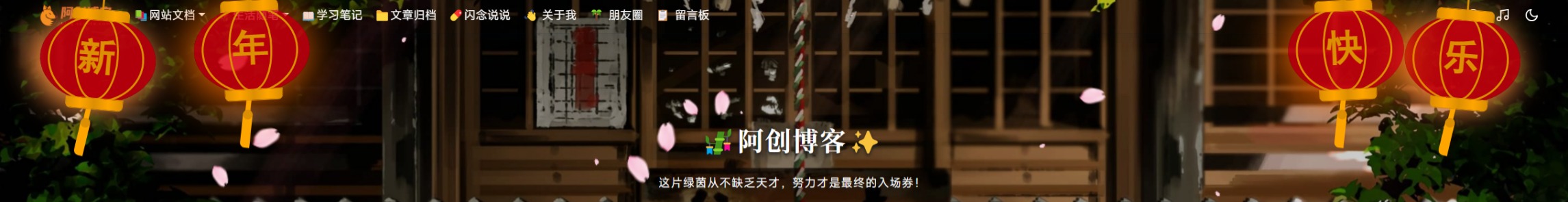更换博主认证图标
将comment文件下的comment.php文件的42行的
<span class="comment_admin"><i class="iconfont icon-safetycertificate-f"></i></span>
更换为:
<span class="comment_admin"> <span class="commentapprove" style="color: #ffffff;padding: 2px 4px;font-size: 12px;border-radius: 3px;background-color: #e61919;">博主</span>
更改时间显示格式
更改首页时间显示格式,由X天前改为日期格式,将themes/pigeon/libs/feature 中的//友好时间化//下的代码替换更改为下方代码:
public static function formatTime($time){
$text = '';
$time = intval($time);
$ctime = time();
$t = $ctime - $time;
if ($t > 0) {
return date('Y-m-d H:i', $time);
}
}
顶部跑马灯
跑马灯效果图:
GIF跑马灯图下载:
跑马灯代码:
<!-- 顶部跑马灯特效 -->
<style>
.article-content h2 { margin: 15px 0 15px -20px; padding: 0 25px; border-left: 5px solid #51aded; background-color: #f7f7f7; font-size: 18px; line-height: 40px;}
#top-img {background: url(图片链接.gif格式);height: 4px;top: 0px;position: fixed;width: 100%;Z-index: 9999;}
}
</style>
<div id="top-img"></div>
<!-- 顶部跑马灯特效 -->给网站添加安全认证
样式一

生成代码:
<div id="cc-myssl-id">
<a href="https://myssl.com/您的域名?from=mysslid"><img src="https://static.myssl.com/res/images/myssl-id3.png" alt="" style="max-height:50px;display:block;margin:0 auto"></a>
</div>样式二

生成代码:
<div id="cc-myssl-id" style="position: fixed;right: 0;bottom: 0;width: 65px;height: 65px;z-index: 99;">
<a href="https://myssl.com/您的域名?from=mysslid"><img src="https://static.myssl.com/res/images/myssl-id.png" alt="" style="width:100%;height:100%"></a>
</div>样式三

生成代码:
<div id="cc-myssl-id">
<a href="https://myssl.com/您的域名?from=mysslid"><img src="https://static.myssl.com/res/images/myssl-id1.png" alt="" style="max-height:50px;display:block;margin:0 auto"></a>
</div>样式四

生成代码:
<div id="cc-myssl-id">
<a href="https://myssl.com/您的域名?from=mysslid"><img src="https://static.myssl.com/res/images/myssl-id2.png" alt="" style="max-height:50px;display:block;margin:0 auto"></a>
</div>站点运行时间
效果图:

<!--站点运行时间开始-->
<div class="zmki_footer_mar">
<script>
(function(){
var bp = document.createElement('script');
var curProtocol = window.location.protocol.split(':')[0];
if (curProtocol === 'https') {
bp.src = 'https://zz.bdstatic.com/linksubmit/push.js';
}
else {
bp.src = 'http://push.zhanzhang.baidu.com/push.js';
}
var s = document.getElementsByTagName("script")[0];
s.parentNode.insertBefore(bp, s);
})();
</script>
🔆<font color="blue">本站已运行:</font><SPAN id=span_dt_dt style="color: #2F889A;"></SPAN>
<script language=javascript>function show_date_time(){
window.setTimeout("show_date_time()", 1000);
BirthDay=new Date("06/10/2022 11:13:14 ");
today=new Date();
timeold=(today.getTime()-BirthDay.getTime());
sectimeold=timeold/1000
secondsold=Math.floor(sectimeold);
msPerDay=24*60*60*1000
e_daysold=timeold/msPerDay
daysold=Math.floor(e_daysold);
e_hrsold=(e_daysold-daysold)*24;
hrsold=Math.floor(e_hrsold);
e_minsold=(e_hrsold-hrsold)*60;
minsold=Math.floor((e_hrsold-hrsold)*60);
seconds=Math.floor((e_minsold-minsold)*60);
span_dt_dt.innerHTML='<font style=color:#00BFFF>'+daysold+'</font> 天 <font style=color:#00BFFF>'+hrsold+'</font> 时 <font style=color:#00BFFF>'+minsold+'</font> 分 <font style=color:#00BFFF>'+seconds+'</font> 秒';
}show_date_time();</script>
<!--站点运行时间结束-->鼠标点击特效
效果可见本站特效。
<!--鼠标点击效果-->
<script src="https://cdn.jsdelivr.net/gh/TRHX/CDN-for-itrhx.com@3.0.8/js/maodian.js"></script>蓝色波浪特效
网站底部动态蓝色波浪特效,效果如本站。
<!--底部波浪开始-->
<div class="wiiuii_layout">
<svg class="editorial"
xmlns="http://www.w3.org/2000/svg"
xmlns:xlink="http://www.w3.org/1999/xlink"
viewBox="0 24 150 28"
preserveAspectRatio="none">
<defs>
<path id="gentle-wave"
d="M-160 44c30 0
58-18 88-18s
58 18 88 18
58-18 88-18
58 18 88 18
v44h-352z" />
</defs>
<g class="parallax">
<use xlink:href="#gentle-wave" x="50" y="0" fill="#4579e2"/>
<use xlink:href="#gentle-wave" x="50" y="3" fill="#3461c1"/>
<use xlink:href="#gentle-wave" x="50" y="6" fill="#2d55aa"/>
</g>
</svg>
</div>
<style type='text/css'>
.parallax > use{animation: move-forever 12s linear infinite;}.parallax > use:nth-child(1){animation-delay: -2s;}.parallax > use:nth-child(2){animation-delay: -2s; animation-duration: 5s;}.parallax > use:nth-child(3){animation-delay: -4s; animation-duration: 3s;}@keyframes move-forever{0%{transform: translate(-90px, 0%);} 100%{transform: translate(85px, 0%);}}.wiiuii_layout{width: 100%;height: 40px;position: relative;overflow: hidden;z-index: 1;background: var(--footer-bg);}.editorial{display: block; width: 100%; height: 40px; margin: 0;}
</style>网站底部
网站底部导航+法律保护提示,下图为样图。

<center>
<!--
<a href="https://cloud.google.com/" target="_blank" rel="nofollow"><img src="https://img.v7g.cn/23/63b453c3172d1.png" alt="Google Analytics" style="height: 1.0em; "></a>
-->
<a href="https://www.upyun.com/?utm_source=lianmeng&utm_medium=referral"><img src="https://img.v7g.cn/23/63b453c4010a7.png" align="absmiddle" width="59px" height="30px"></a>
<a href="https://www.aliyun.com/" target="_blank" rel="nofollow"><img src="https://img.yunyuwu.cn/y/2022/04/21/626176e808f93.png" alt="Server provider" style="height: 1.0em;"></a>
<a href="https://bt.cn/" target="_blank" rel="nofollow"><img src="https://img.v7g.cn/23/63b45359f0201.png" alt="Google Analytics" style="height: 3em; "></a>
<center>
<section class="banquan-links">
<p style="text-align: center;">
<a target="_blank" href="https://www.gov.cn/" rel="nofollow">
<img style="max-width:60%;overflow:hidden;" src="https://img.v7g.cn/23/63b45303c573e.png" alt="本站受中华人民共和国法律保护">
</a>
</p>
</section></center></center>新年灯笼特效
“新年快乐”灯笼动态特效,电脑端效果更佳!如下图效果。
<!-- 灯笼代码 -->
<meta charset="utf-8">
<div class="deng-box2">
<div class="deng">
<div class="xian">
</div>
<div class="deng-a">
<div class="deng-b">
<div class="deng-t">年</div>
</div>
</div>
<div class="shui shui-a">
<div class="shui-c">
</div>
<div class="shui-b"></div>
</div>
</div>
</div>
<div class="deng-box3">
<div class="deng">
<div class="xian">
</div>
<div class="deng-a">
<div class="deng-b">
<div class="deng-t">新</div>
</div>
</div>
<div class="shui shui-a">
<div class="shui-c"></div>
<div class="shui-b">
</div>
</div>
</div>
</div>
<div class="deng-box1">
<div class="deng">
<div class="xian">
</div>
<div class="deng-a">
<div class="deng-b">
<div class="deng-t">乐</div>
</div>
</div>
<div class="shui shui-a">
<div class="shui-c"></div>
<div class="shui-b"></div>
</div>
</div>
</div>
<div class="deng-box">
<div class="deng">
<div class="xian">
</div>
<div class="deng-a">
<div class="deng-b">
<div class="deng-t">快</div>
</div>
</div>
<div class="shui shui-a">
<div class="shui-c">
</div>
<div class="shui-b"></div>
</div>
</div>
</div>
<style type="text/css">
.deng-box {
position: fixed;
top: -40px;
right: 150px;
z-index: 9999;
pointer-events: none;
}
.deng-box1 {
position: fixed;
top: -30px;
right: 10px;
z-index: 9999;
pointer-events: none
}
.deng-box2 {
position: fixed;
top: -40px;
left: 150px;
z-index: 9999;
pointer-events: none
}
.deng-box3 {
position: fixed;
top: -30px;
left: 10px;
z-index: 9999;
pointer-events: none
}
.deng-box1 .deng,
.deng-box3 .deng {
position: relative;
width: 120px;
height: 90px;
margin: 50px;
background: #d8000f;
background: rgba(216, 0, 15, .8);
border-radius: 50% 50%;
-webkit-transform-origin: 50% -100px;
-webkit-animation: swing 5s infinite ease-in-out;
box-shadow: -5px 5px 30px 4px #fc903d
}
.deng {
position: relative;
width: 120px;
height: 90px;
margin: 50px;
background: #d8000f;
background: rgba(216, 0, 15, .8);
border-radius: 50% 50%;
-webkit-transform-origin: 50% -100px;
-webkit-animation: swing 3s infinite ease-in-out;
box-shadow: -5px 5px 50px 4px #fa6c00
}
.deng-a {
width: 100px;
height: 90px;
background: #d8000f;
background: rgba(216, 0, 15, .1);
margin: 12px 8px 8px 8px;
border-radius: 50% 50%;
border: 2px solid #dc8f03
}
.deng-b {
width: 45px;
height: 90px;
background: #d8000f;
background: rgba(216, 0, 15, .1);
margin: -4px 8px 8px 26px;
border-radius: 50% 50%;
border: 2px solid #dc8f03
}
.xian {
position: absolute;
top: -20px;
left: 60px;
width: 2px;
height: 20px;
background: #dc8f03
}
.shui-a {
position: relative;
width: 5px;
height: 20px;
margin: -5px 0 0 59px;
-webkit-animation: swing 4s infinite ease-in-out;
-webkit-transform-origin: 50% -45px;
background: orange;
border-radius: 0 0 5px 5px
}
.shui-b {
position: absolute;
top: 14px;
left: -2px;
width: 10px;
height: 10px;
background: #dc8f03;
border-radius: 50%
}
.shui-c {
position: absolute;
top: 18px;
left: -2px;
width: 10px;
height: 35px;
background: orange;
border-radius: 0 0 0 5px
}
.deng:before {
position: absolute;
top: -7px;
left: 29px;
height: 12px;
width: 60px;
content: " ";
display: block;
z-index: 999;
border-radius: 5px 5px 0 0;
border: solid 1px #dc8f03;
background: orange;
background: linear-gradient(to right, #dc8f03, orange, #dc8f03, orange, #dc8f03)
}
.deng:after {
position: absolute;
bottom: -7px;
left: 10px;
height: 12px;
width: 60px;
content: " ";
display: block;
margin-left: 20px;
border-radius: 0 0 5px 5px;
border: solid 1px #dc8f03;
background: orange;
background: linear-gradient(to right, #dc8f03, orange, #dc8f03, orange, #dc8f03)
}
.deng-t {
font-family: 黑体, Arial, Lucida Grande, Tahoma, sans-serif;
font-size: 3.2rem;
color: #dc8f03;
font-weight: 700;
line-height: 85px;
text-align: center
}
.night .deng-box,
.night .deng-box1,
.night .deng-t {
background: 0 0 !important
}
@-moz-keyframes swing {
0% {
-moz-transform: rotate(-10deg)
}
50% {
-moz-transform: rotate(10deg)
}
100% {
-moz-transform: rotate(-10deg)
}
}
@-webkit-keyframes swing {
0% {
-webkit-transform: rotate(-10deg)
}
50% {
-webkit-transform: rotate(10deg)
}
100% {
-webkit-transform: rotate(-10deg)
}
}
</style>最后更新 2024-07-17